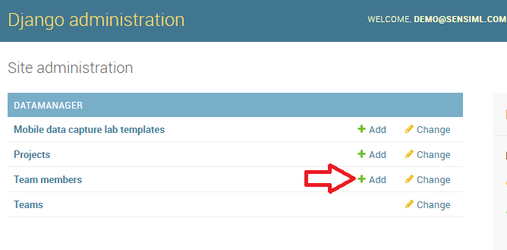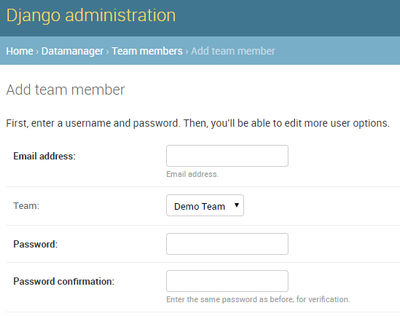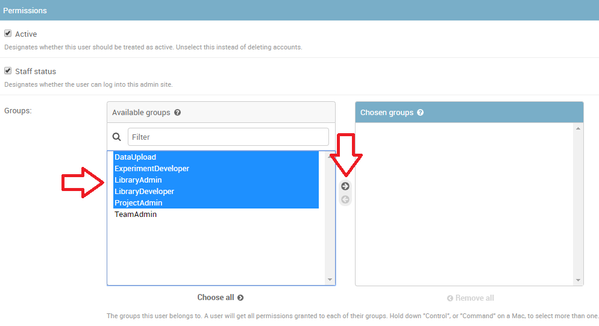SensiML - Making Sense of Sensor Data
Registering Accounts with SensiML
About SensiML Teams
A team consists of all the users who have access to your projects on SensiML servers. You will have one or more team admin(s) who can manage the users who have access to your team.
Adding New Accounts To Your Team
If you are the team admin, you can add accounts to your team by going to https://sensiml.cloud/admin/
Once you login, you will see this Home screen. Under Data Manager → 'Team members' click 'Add' :
You will be taken to the Add team member screen (below). Here you will be able to add a new team member. After you have filled out the fields click 'Save'
After you add the account you will be taken to the account edit screen. Scroll down to permissions and add all of the permissions to the account except TeamAdmin
Click Save at the bottom of the page