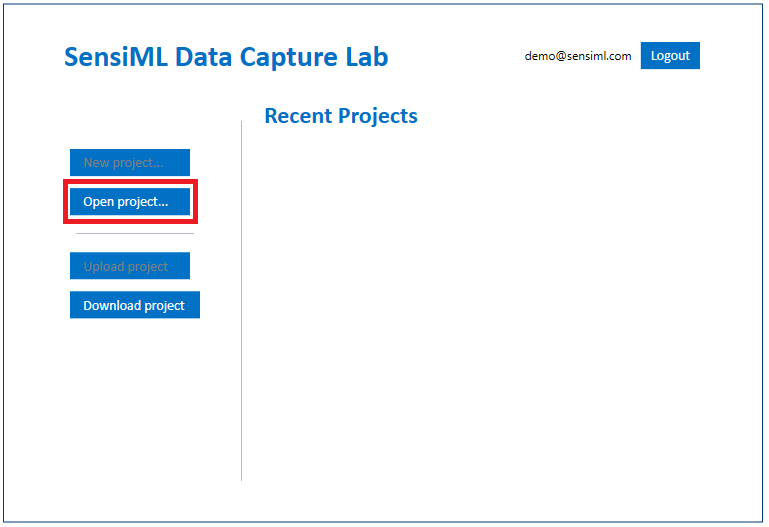
The free version of the SensiML Toolkit gives you a way to learn the process for automated machine learning based sensor algorithm development and to evaluate many of the software's features prior to purchasing a subscription.
The SensiML Toolkit is made up of three applications. The Data Capture Lab, Analytics Studio, and TestApp. You can download these applications from the link below
| Software | Download Link |
|---|---|
| SensiML Toolkit | Download |
Download the Quick Start Guide to see a quick overview of how to use some of the features in the SensiML Toolkit
| User Guide | Download Link |
|---|---|
| Free Trial - Quick Start Guide | Go to Tutorial |
This goal of this guide to show you a high level overview of the end-to-end workflow. It follows one of the projects in that come with your free trial account. The free trial version of the software is in read-only mode in order to allow you to evaluate the SensiML Toolkit before paying for a subscription.
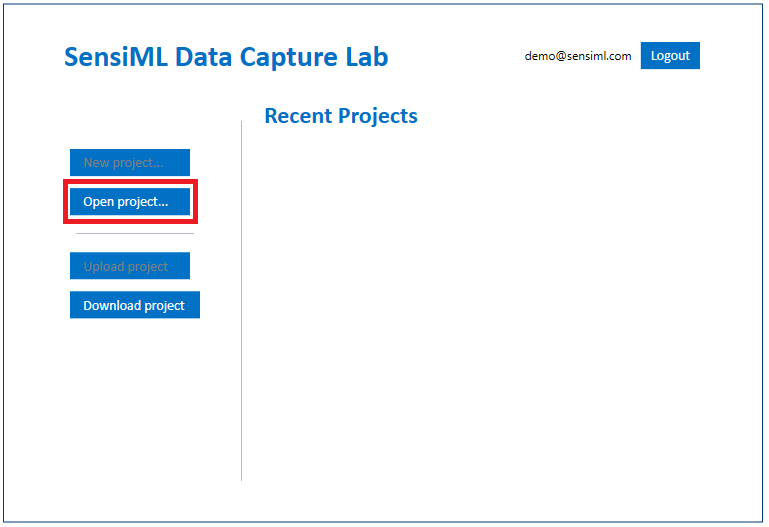
Note: The free trial projects cannot be modified. Start a subscription at https://sensiml.com/products/#purchase to unlock the ability to create your own data sets! |
Windows: Windows 10 Fall Creators Update (Version 1709, October 2017)
Android: Android KitKat 4.2
Bluetooth Module: Bluetooth 4.0
You can find more information about the data sets that come with a free trial at https://datadepot.sensiml.com/